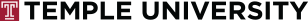Qualtrics Gateway
Access to this system is restricted to authorized students, faculty, and administrators in the college.
What is Qualtrics?
Qualtrics is Online Survey Software. Qualtrics can be used to create, distribute, and administer surveys and generate reports on collected data. To further support teaching and research, all College of Liberal Arts faculty, students1, and administrative staff at Temple University are eligible to access Qualtrics.
How Do I Access Qualtrics?
College of Liberal Arts affiliates must use a valid Temple University AccessNet account to login and use Qualtrics.
If you have forgotten your password or your AccessNet account is locked please visit the TUsecure website for account self-service options.
Survey participants do not need to be affiliated with Temple University nor are they required to have a valid AccessNet account.
How Do I Use Qualtrics?
If you have questions about creating surveys, reporting on collected data, or generally using Qualtrics for survey research, please visit the Qualtrics University website. Qualtrics University includes both live and pre-recorded training sessions in addition to an extensive suite of resource materials on learning Qualtrics.
What Data Can and Can’t Be Collected?
Data classified as ‘unrestricted’ or ‘sensitive’ may be collected. Data deemed ‘confidential’ may not be collected via Qualtrics. Please refer to the Temple University Data Classification Grid for details on data types and classifications.
The use of Qualtrics through this website is intended for non-commercial and academic research use only. Any commercial use of Qualtrics via this website is prohibited. Your use of Qualtrics must also comply with the Qualtrics Terms of Service and Temple University’s Technology Usage Policy and Guidelines. If you have further questions regarding data collection and use please submit a TUhelp request for assistance2.
What If I Have Additional Questions?
You may contact Qualtrics directly3 by visiting the Qualtrics Support Center.
-
Click Sign in with SSO and enter
clatempleas the Organization ID. -
Enter the email address registered to your Qualtrics account. This is typically your AccessNet (tua99999@temple.edu or firstname.lastname@temple.edu) email alias.
-
Follow the link sent to your email to finish signing in to Qualtrics Support.
If you are experiencing problems accessing Qualtrics via this website or have any additional questions please submit a TUhelp request for assistance2.
-
Eligible students are students who have a declared major in a CLA degree program. Students who are minoring in a CLA degree program, enrolled in a CLA certificate program, or students who are simply enrolled in one or more CLA classes with a non-CLA declared major are not eligible for Qualtrics access through this website. ↩
-
When submitting a TUhelp request please identify 'CLA' as the referring organization as doing so will help expedite your request. ↩
-
Customer Support provided by Qualtrics is available during their normal business hours, 7:00am - 7:00pm Mountain Time on weekdays (Monday - Friday), except holidays. Limited e-mail support is available after hours and weekends. Qualtrics responds to support requests based on the order they are received and relative importance as reasonably determined by Qualtrics. ↩